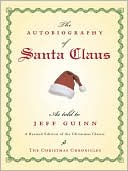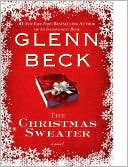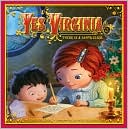- Tablets will become a very hot item and topic. The iPad opened flood gates in terms of demand for tablet style devices. The two major contenders will be the iPad and Android OS versions. The thing that is yet to be seen is which size will ultimately win out . . . 10" or the 7" display. Having played around with both the 10" iPad and a 7" Samsung Galaxy Tab, I gotta say that I have to agree with Steve Jobs that 7" really isn't the way to go. Motorola and Archos are definitely ones to watch over this next year as their 10" tablets (Archos also has a 5" and a 7" version) hit the streets. Bye bye netbooks.
- eBooks will continue to explode in growth as a format. Print books aren't going away any time soon, but ebooks are definitely gaining traction. Not only are designated ereaders fueling the explosive growth, tablets and ereader apps are giving consumers amazing new options and choice. The publishing world is wide open right now and poised to see some really exciting new enhancements for ebooks such as embedded video and animation in children's books. For a taste of what is to come, check out the article from Mashable with Children's eBooks as apps.
- Expect more eReaders. eReaders were very competitive in 2010 and eInk still provides the best reading experience but lacks in color and functionality due to the display type. Hanvon is scheduled to release a 10" color eInk reader in China by March at a pricey $440, and it will be interesting to see if this device or the design is picked up by Amazon or Barnes and Noble (the two top contenders). The Nookcolor is the only dedicated color ereader to date but uses a power-hungry LCD active touch display that is a crossover between ereader and tablet. eInk is preferred since it is viewable in direct sunlight and is a very low power consumption type of display. Mirasol by Qualcomm is another display type which is likely to make an appearance at CES 2011. This display type allows for direct sunlight readability plus video playback and low power consumption, and could be a definite contender to eInk. Amazon boasts being a leader in the eReader arena, but they continue to insist on using their own own unique file format while the rest of the industry has adopted the .ePub format. It will be interesting to see if they finally update their readers to use the ePub format which would provide the users with uses outside of Amazon. Barnes and Noble Nooks are already usable with libraries lending ebooks and other ebook stores such as Google's eBook Store.
- Microsoft has a tough year ahead. Microsoft became it's own worst enemy and slow to change. The company is showing signs of change but still lagging behind as it has tries once again to enter the mobile world with their Windows 7 phones in attempt to compete with the iPhone and Android phones. I personally see them as a weak contender as the applications are the vital component to smartphones and developers are more focused on the iOS (iPhone) and Android operating systems. Tablets and online software suites such as Google Apps will definitely put pressure on the expensive Office Suite from Microsoft. Internet Explorer 9 is scheduled to debut in 2011 alongside Firefox 4. If (and a big if) Microsoft can finally release a new browser that doesn't cause enormous compatibility issues and can execute the speeds they are boasting, it may become the preferred browser again. With PC sales weakening to tablet devices, Microsoft won't have the hold on computing as it always has had.
- Let the Browser wars begin. Internet Explorer 9 and Firefox 4 are both poised to release in early 2011. Google's Chrome 8 hit before year end. All are boasting huge improvements in speed and reliability. All three also have benefits. The true winner in speed right now is Chrome, but it can be unusable for certain business related sites that are designed only around Internet Explorer's security. My opinion is have all three and use them as you feel the need. I primarily use Firefox, but often launch Chrome when I want to do things quickly. Internet Explorer is always a last resort for me and only use it when necessary since it is very sluggish. HTML5 and it's adoption by web developers is poised to create a far better web experience that is both richer and faster for users.
- The Social Thing. Facebook and Twitter will continue to dominate, but the real question is whether MySpace will actually survive 2011 or simply go away. Since being bought up by News Corp. it has lost membership at a huge rate. Quite honestly, I never really cared for it and found it more as a haven for malicious software. News Corp. has put the company up for sale but there are no takers at this point. Groupon on the other hand will definitely be one to watch. This start-up company turned down a $6 billion buyout from Google recently. In any event, social tie-ins will continue to dominate everywhere on the web and in the mobile world.
- Online News Overhaul. The NY Times and other online News Sites have announced they will be launching 'pay walls'. This means you can view so much and then you will have to pay to see more. How this will play out is unknown. The Wall Street Journal's site, for example, has been doing this for years and has been very successful. But it is a niche type of news and whether general news sites will gain or lose viewers is yet to be determined. USA Today on the other hand has made a huge commitment this past year to digital content. Their efforts have recreated the newspaper in a great format on both the iPad, iPhones, Android devices, and Google's new Web Apps.
- Internet TV will continue to struggle. Although Google TV is one of the best entramces into the internet TV world, it has not performed as expected. In fact the latest studies show that Internet-connected TV's comprised about 25% of TV sales in 2010, only about 45% of users actually use the features. TV and internet connection has never done well and it really comes down to behavior and desired experience. When we get in front of the TV, we want to watch. We really don't want to do much like search. Netflix and/or YouTube tie-ins are great features, but outside of that users are showing that full internet style capabilities are what they want to truly use. Will that change? Possibly, but I think 2011 will see similar performance for internet TV. Consumers will take it if the feature is included but it will not be a deciding factor in the purchase decision especially with internet connected blu-ray players that provide streaming Netflix movies or Hulu shows.
A leading blog/portal for the Palm Coast and Flagler County community...
This post is sponsored by:
Friday, December 31, 2010
2011 Tech Highlights To Come: Get Your Gear On
No, I'm not being real original with this topic. But I wanted to add my two cents into what I see trending in the new year. 2010 was explosive in terms of technology and we saw some great things happen. Even with the constant barrage of economic woes news, Apple managed to sell a ton of iPads at a minimum of $500 and opened the flood gates to upcoming tablet innovations. Android phones became fierce competitors to the iPhone and smartphones are showing up in hands of practically everyone. In fact, the flip-phone seems to become akin to the corded phone (yes, Virginia, there was a time we tethered to the wall to talk). So what could possibly come out of 2011? Here's what I see:
Saturday, December 25, 2010
Get Your Head IN The Clouds: Cloud Computing and It's Benefits
I love the new Microsoft ads with the line 'to the cloud'. I keep saying that at work and when no one knows what I am talking about and look at me like I have two heads (actually that's common when I say most things), I realize not too many people watch commercials anymore do they? Anyway, 'cloud computing' is becoming more and more common. Most people are even using computers this way without even realizing it. Take, for example, your email. The invention of web mail was a major step towards 'cloud computing'. In the early days email was always delivered to a computer and read through software on your computer. In the mid 1990's email began being accessed and read by visiting a web page such as Yahoo, Hotmail, AOL, Gmail, your Internet provider, etc.. The message is stored on a remote server and we access our messages from any computer connected to the Internet. Today people are storing photographs, documents, files, etc. online more and more while realizing huge benefits for accessibility and sharing with others. Let's take a look at some real world benefits to working 'in the cloud'.
Over a year ago I began participating on our Church Parish Council. Many of the topics we discussed and challenges we faced had one common theme . . . communication barriers and breakdowns. When I began looking at this in detail, I began seeing that we relied heavily on a weekly bulletin to deliver information and found volunteer groups busily trying to track down documents or contacts someone else had for their group. We had a website, but updates required contacting one person who has a busy full-time job and couldn't always get around to updating the information. So we began seeking out a solution to 1) bringing everything back 'under one roof', 2) improving the efficiency of communication, and 3) reducing costs. And, yes, we found all three . . . in 'the cloud'.
Myself and our website designer took a serious look at Google Apps. With the Standard version we were able to have 50 users (both staff and select ministries) and provide them with branded email and suite of online software such as calendars, contacts, word processing, spreadsheets, presentations, and website hosting. All for about $10/year. We get some huge benefits from this type of system and it's evolving all the time:
We are finding new ways to use this each and every day. It's the same system I transitioned my wife's Real Estate business over to just before the Church. We don't store all information for her business 'in the cloud', but core things we do which is a huge benefit in the case a computer goes down. Plus it allows us to better collaborate on things. I work a FT job as well and coordinating schedules isn't always easy. So we share our calendars through this system and my existing Gmail account. When either of us add something to our calendars whether through our computer or on our Android phones, it is immediately updated for the other person. Enter-once-use-everywhere. Love it. This blog is also a 'cloud' collaboration. I can start a post from any internet connected computer, and finish it on any other while collaborating on the topics through another 'cloud' based system.
Security and reliability are always a concern. A few years ago Yahoo was offering a great online photo storage service that was unlimited and allowed for easily ordering prints from a local Target or CVS store. The problem came in when Yahoo shut the service down and getting all of those photos back. So keep a backup and insure you can always get a copy of your information.
2010 has definitely been a year for major advancements in mobile computing and online social networking. 2011 in my opinion is going to be a year for huge advancements in 'cloud' computing.
Over a year ago I began participating on our Church Parish Council. Many of the topics we discussed and challenges we faced had one common theme . . . communication barriers and breakdowns. When I began looking at this in detail, I began seeing that we relied heavily on a weekly bulletin to deliver information and found volunteer groups busily trying to track down documents or contacts someone else had for their group. We had a website, but updates required contacting one person who has a busy full-time job and couldn't always get around to updating the information. So we began seeking out a solution to 1) bringing everything back 'under one roof', 2) improving the efficiency of communication, and 3) reducing costs. And, yes, we found all three . . . in 'the cloud'.
Myself and our website designer took a serious look at Google Apps. With the Standard version we were able to have 50 users (both staff and select ministries) and provide them with branded email and suite of online software such as calendars, contacts, word processing, spreadsheets, presentations, and website hosting. All for about $10/year. We get some huge benefits from this type of system and it's evolving all the time:
- Our 'Welcome Booklet' is stored online, is accessible by clicking a link on the website, and can be updated easily in the background without ever having to do anything to the website.
- The website is actually updated by multiple people who know nothing about websites. We use embedded calendars through Google Apps that volunteers access and update within the system as a user.
- With user accounts for specific ministries, we began storing documents and contacts for those groups online. They can access from any internet connected computer all of this information without having to go looking for it. Plus transition to new members is far easier as all they need to be given is the access information.
- Volunteers can help from home. I get website and prayer requests into my email box and can quickly make the necessary updates and changes within a few minutes.
- And more is coming.
 |
| Click here to read about Cloud Computing from Google's '20 Things . . . ' online book. |
Security and reliability are always a concern. A few years ago Yahoo was offering a great online photo storage service that was unlimited and allowed for easily ordering prints from a local Target or CVS store. The problem came in when Yahoo shut the service down and getting all of those photos back. So keep a backup and insure you can always get a copy of your information.
2010 has definitely been a year for major advancements in mobile computing and online social networking. 2011 in my opinion is going to be a year for huge advancements in 'cloud' computing.
Wednesday, December 22, 2010
Flagler County Receives Mental Health Grant
 |
| Governor Crist and George Sheldon |
The grant is to establish a Mental Health Support Service Program that will focus on diverting those with mental illness disorders to treatment instead of the criminal justice system. It includes mental health assessment support for adults in the county so deputies do not have to transport to Volusia County.
The program will be established in conjunction with Stewart Marchman – Act Behavioral Healthcare, the Flagler County Sheriff’s Department and Haven Recovery Center.
George Sheldon, Secretary of the State Department of Children and Families wrote this in a letter to Flagler County:
“ We appreciate your communities’ commitment to increasing public safety, averting increased spending on criminal justice and juvenile justice services. Together we can help improve the lives of children and adults with substance abuse and mental health needs as well as improve the safety of our communities.”
The grant was only available to counties that were awarded and completed a previous assessment grant in 2007 and Flagler County was one of the counties that qualified.
Sunday, December 19, 2010
Can Chrome OS Take On Windows?
Google just recently announced a laptop that runs solely on it's Chrome operating system. That's right . . . no Microsoft Windows. The concept is designed around the notion that people primarily live on the web when using PC's today. So Google designed a laptop that is basically it's Chrome web browser. For those that have used Google Chrome browser you can not deny that it's fast and simple. But you can't buy this laptop (called the CR-48). It's only available to reviewers that Google approves through an application process and they send one for free. I applied, but haven't heard anything yet.
So what's the big deal? Well, first by stripping away all of the stuff that goes along with a normal operating system and breaking it down to simply a web browser you get a few added benefits:
So what's the big deal? Well, first by stripping away all of the stuff that goes along with a normal operating system and breaking it down to simply a web browser you get a few added benefits:
- Blazing fast startup which is said to be around 14 seconds.
- Very simple user interface. Just sign into your Google account and you are up and running. There is a 'Guest' option too.
- No need for expensive or problematic software installs.
- No need to worry about data loss if the computer crashes. Everything is done and stored on the web.
 So if the computer breaks, you just sign onto another one and away you go. This is 'the cloud' you keep hearing about.
So if the computer breaks, you just sign onto another one and away you go. This is 'the cloud' you keep hearing about. - Google Web Apps and extensions are also a nice feature. The apps are designed around the mobile apps concept and provide for targeted uses and a more rich reading experience for news. Extensions are add-ons to the browser itself which provide some great functionality such as easily sharing with others, screen captures, etc.
- There is a 16GB solid-state hard-drive which I am assuming allows for offline viewing and work.
- Outside of a laptop, this type of OS would be great on a tablet which Google has already been working on and it will be interesting to see if it ever becomes reality.
So what's the downfall? The biggest hurdle at this juncture in my opinion (and most others) is the comfort level of the masses to store all of their information online. Granted I find myself doing this more and more all the time because the benefits are great. I can leave off on one computer and access the same work on another by simply logging into my account whether it be a document, spreadsheet, or presentation with Google Docs. The pitfall to this is, I have to have access to the Internet on the other computer or tablet which is usually not an issue. And there are many that still need specialized software which will not run on this type of device.
So will Chrome OS impact Windows? If PC-makers begin offering this type of option it will definitely bite into Windows hold on the PC industry. I don't see all users, or even a majority, moving from a Windows or Apple OS type of system. But this will be another competitive option for users. Windows and Apple OS computers still provide huge benefits for most users who need specialized software such as graphic artists and business users. So Chrome OS will not be the proverbial "Windows-killer", but it will be competitive in the personal user arena in my opinion.
So will Chrome OS impact Windows? If PC-makers begin offering this type of option it will definitely bite into Windows hold on the PC industry. I don't see all users, or even a majority, moving from a Windows or Apple OS type of system. But this will be another competitive option for users. Windows and Apple OS computers still provide huge benefits for most users who need specialized software such as graphic artists and business users. So Chrome OS will not be the proverbial "Windows-killer", but it will be competitive in the personal user arena in my opinion.
So who could benefit from this type of OS? A few I can think of:
- Students. Students need low-cost computing that allows them access to the web and creating documents. What a great device for schools too.
- Personal users that just want low-cost and quick computing.
- Non-profits such as churches that need to utilize collaboration amongst volunteers. Providing this type of set up and equipment reduces a lot of costs and improves communication dramatically.
Thursday, December 16, 2010
Refashioning Sharing Through Social Networking
At the core of all social networking is sharing. This may be thoughts/ideas, photos, or links to information (i.e. news articles, blog posts, websites, etc.). The problem that arises when you begin to use multiple social networking sites and services is sifting through all that. Sure you can bring it all into one place with services like Hootsuite or TweetDeck, but the problem is you are still looking at a stream within columns that can easily becoming uninteresting.
Recently, a few companies have begun to address the problem by reassembling these feeds into a much more engaging format. They have taken the concept of the newspaper format and reconstruct social networking feeds to appear on screen in that manner. The newspaper in terms of format has always been the best in assembling large amounts of news in a rich reading experience. So the idea of reassembling social networking streams in this manner is perfect in my opinion. Some of these new services are:
Watch the Flipboard video below:
Recently, a few companies have begun to address the problem by reassembling these feeds into a much more engaging format. They have taken the concept of the newspaper format and reconstruct social networking feeds to appear on screen in that manner. The newspaper in terms of format has always been the best in assembling large amounts of news in a rich reading experience. So the idea of reassembling social networking streams in this manner is perfect in my opinion. Some of these new services are:
- Paper.li - This is a free online service that connects with a Twitter account. The user can create multiple online 'papers' that can be generated from one's Twitter feed, searches, topics, or user created Twitter lists. I prefer the Twitter List means since it allows you to create very targeted themed 'papers' that you have more control over since you select the users for that list. This can be great for personal as well as business/organization use. For example, Kathleen's Real Estate Daily allows her to bring comprehensive Real Estate related news to others in a daily automated manner. Some other examples are:
- The Palm-Coast-Flager-County Daily by Office Divvy.
- Kathleen's Palm Coast Daily by Kathleen West
- Kathleen's Real Estate Daily by Kathleen West
- The Catholic Daily by yours truly.
- The Google Daily by yours truly.
- Flipboard - This free iPad app takes multiple social networking and social media feeds and reassembles them into flip-through 'boards' that display the feeds in a newspaper style.
- PostPost -This free online service connects with one's Facebook account and displays it in the newspaper style. I've found this to be a great display but can be kind of 'buggy' and slow to respond.
Watch the Flipboard video below:
Friday, December 10, 2010
Flagler County to receive $1.7M from Florida DOT
Flagler County School District and Flagler County government get $1.7 million dollars the State Department of Transportation, approved for four projects for area schools.
Funds will be used for:
The Flagler County School District does not provide bus service to students who live within two miles of the school they attend. The sidewalks and other improvements will provide a safer route to the schools. School officials also hope the sidewalks will lessen the traffic congestion at the school sites by students walking or bicycling to school rather than being dropped off by parents driving them to school.
Funds will be used for:
- Sidewalk along Old Kings Road from S.R. 100 to Old Kings Elementary School;
- Turn lanes on Old Kings Road going into Old Kings Elementary School,
- Sidewalk along S.R. 100 from Belle Terre Parkway to Bunnell,
- Sidewalk along Matanzas Woods Pkwy from US 1 to Old Kings Road.
“ This is great news, it will provide a safer route for school children and enhance the connectivity to our county-wide trail system.”
~ County Administrator Craig Coffey
The Flagler County School District does not provide bus service to students who live within two miles of the school they attend. The sidewalks and other improvements will provide a safer route to the schools. School officials also hope the sidewalks will lessen the traffic congestion at the school sites by students walking or bicycling to school rather than being dropped off by parents driving them to school.
Labels:
Flagler County,
Florida DOT,
Grant,
Sidewalks,
traffic
Thursday, December 9, 2010
The Real Estate 'For Sale' Sign Just Got Better With QR Codes
The 'For Sale' sign on the lawn of a property is still alive and well and continues to serve a purpose . . . letting others know the property is for sale. In fact, buyers still continue to find properties of interest by these signs and continue to take drives to look for them in an area of interest. But the sign has always had a huge barrier that has bothered my wife, Kathleen, and I . . . the lack of information. You basically get three bits of information from the sign:
- That the property is for sale
- The company and agent the property is listed with
- A phone number to call
So if the buyer does want to know more about the property they can either call the number on the sign or jot down the property address and look it up when they get home. The buyer has really never been able to get any more information immediately other than maybe 'clunky' text message or 800-number requests . . . until now.
Realtor, Kathleen West (PalmCoastHomeShow.com) just launched scannable signs. The lawn sign has a scannable QR Code (quick response code) which can be scanned with a smartphone and a scanning app such as Shop Savvy. Once the code is scanned, the person is directed automatically to a site that contains the property information plus photos, local information such as schools, satellite maps, and more. If the buyer wishes to schedule a showing or has more questions, simply click the 'Request More Information' button or touch the phone number on the screen to dial. It's that easy.
An example of the rider is below which you can scan the QR code on the screen to see the result at 13 Pinelark Ln in Palm Coast, FL:
The custom rider was created with help from Palm Coast Signs. Fernando and his team have always done a wonderful job for us and provide quick turnaround.
Wednesday, December 8, 2010
Palm Coast Construction Jobs Bleak But No Losses Over 2009
Construction employment expanded in 29 states between September and October, while fewer people are working in construction compared to last year in 39 states. The new figures continue a nearly year-long trend of ups and downs in construction employment as the industry performs stimulus-funded work yet grapples with broad market uncertainty.
Ken Simonson, the chief economist for Associated General Contractors of America says:
“ Construction is no longer in free fall, but the industry remains fragile as improvements vary greatly by state and project type.”
Simonson noted 20 states plus the District of Columbia lost construction jobs, while construction employment remained unchanged in Rhode Island. Minnesota (-2.7 percent, -2,300 jobs) lost the highest percent of construction jobs for the month while Florida lost the most jobs (-2.4 percent, -8,600 jobs).
Nationally, more cities added construction jobs this year than in 2009, according to the Associated General Contractors of America, indicating “the worst of the industry’s job losses may be over.”
There are no Florida cities which gained construction jobs over the past year. In Northeast Florida, Ocala and Jacksonville lost jobs — as did most Florida cities — while Gainesville and Palm Coast held steady, not losing any construction jobs over the year.
| City or Area | 2009 Jobs* | 2010 Jobs* | Decline % |
| Gainseville | 4,700 | 4,700 | 0% |
| Palm Coast | 1,000 | 1,000 | 0% |
| Jacksonville | 31,400 | 29,800 | -5% |
| Daytona/Deltona/Ormond | 8,600 | 8,200 | -5% |
| Ocala | 7,300 | 6,500 | -11% |
* Jobs may include Construction, mining, logging
While the above figures represent the 12-month span from October 2009 through September 2010, construction unemployment rate jumped to 18.8% as industry lost another 5,000 jobs nationally between October and November.
Construction unemployment rate is highest for any industry, roughly double overall rate as federal projects remain only bright spot for the hard-hit sector...
source: Associated General Contractors of America & Labor Dept.
Tuesday, December 7, 2010
Purple Heart Recipient to lead the Palm Coast Holiday Parade
A courageous hometown hero will ride at the front of the Holiday Starlight Parade as the Grand Marshall on December 11th.
Sergeant Felix Garcia, who received three Purple Hearts for his bravery during combat operations in Fallujah and Al Karma in Iraq, will bring pride and honor to the Palm Coast community by serving as Grand Marshall for the annual parade event.
Sgt. Garcia was wounded three times in armed combat from 2003-2004. He also received the prestigious Navy Commendation Medal W/Combat V Device for Valor. Felix is a member of the local Military Order of the Purple Heart Chapter #808 and he lives in Palm Coast with his wife and three children.
The City of Palm Coast's Annual Starlight Parade participants will begin their strut around Central Park in Town Center at 6:00 p.m. on Saturday, December 11th.
Along with the Grand Marshall, the Mayor and City Council will lead the 80-plus floats and marching bands representing community service and school organizations, clubs and businesses in Palm Coast/Flagler County. Central Park is located just north of Flagler Palm Coast High School at Bulldog Drive.
_____
Source: City of Palm Coast Press Release
Sergeant Felix Garcia, who received three Purple Hearts for his bravery during combat operations in Fallujah and Al Karma in Iraq, will bring pride and honor to the Palm Coast community by serving as Grand Marshall for the annual parade event.
Sgt. Garcia was wounded three times in armed combat from 2003-2004. He also received the prestigious Navy Commendation Medal W/Combat V Device for Valor. Felix is a member of the local Military Order of the Purple Heart Chapter #808 and he lives in Palm Coast with his wife and three children.
" I'm truly humbled by this honor, knowing that I'm representing the fine men and women who have served and continue to serve our nation in combat zones around the world. I will proudly display my Purple Hearts in deference to these fine individuals."
The City of Palm Coast's Annual Starlight Parade participants will begin their strut around Central Park in Town Center at 6:00 p.m. on Saturday, December 11th.
Along with the Grand Marshall, the Mayor and City Council will lead the 80-plus floats and marching bands representing community service and school organizations, clubs and businesses in Palm Coast/Flagler County. Central Park is located just north of Flagler Palm Coast High School at Bulldog Drive.
_____
Source: City of Palm Coast Press Release
Monday, December 6, 2010
Online Shopping: Men or Women?
When it comes to shopping, we automatically think . . . women. And shopping is serious business for women too. Us guys seem to always do it wrong. Then there is the ever-growing online shopping and the question is who does that form of shopping more? Well studies (do a Google search . . . they're out there) show that men actually shop more online than women and spend more online too. Ha! Online shopping is our world!
So the question becomes why? I love data and information, but this answer is gonna be 'from the hip' and I think most will agree. The 'why' is really simple . . . shopping for men is a mission and an event for women. Us guys go to the store to get the thing (whatever it may be) for a reason. We have the plan which includes the thing (or things if you give us a list), the place to get the thing (with GPS coordinates punched in), we get there and get out fast! To lolly-gag around a store looking at different stuff and wait in line is a huge waste of time for us. Plus, strategically, it's a poor defensive position to be in. It leaves one open to 'running into someone else' and then having to waste more time actually listening to stuff they are going tell us while we pretend to be interested. Or if we spend too much time out then we have to justify why when we get home and recall every thing did while out as well as everyone we spoke to and what they said. It's a nightmare. In fact, those ring-yourself-up checkouts were not put in stores for overall convenience and payroll savings . . . they were designed for men. If you look into it far enough you'll find the brainstormer behind that one being a guy. Thanks, dude whoever you are.
So why do men like the internet for shopping? Think about it, but only for about 30 seconds because there are other more important things to do like watch the game:
So what do you think?
So the question becomes why? I love data and information, but this answer is gonna be 'from the hip' and I think most will agree. The 'why' is really simple . . . shopping for men is a mission and an event for women. Us guys go to the store to get the thing (whatever it may be) for a reason. We have the plan which includes the thing (or things if you give us a list), the place to get the thing (with GPS coordinates punched in), we get there and get out fast! To lolly-gag around a store looking at different stuff and wait in line is a huge waste of time for us. Plus, strategically, it's a poor defensive position to be in. It leaves one open to 'running into someone else' and then having to waste more time actually listening to stuff they are going tell us while we pretend to be interested. Or if we spend too much time out then we have to justify why when we get home and recall every thing did while out as well as everyone we spoke to and what they said. It's a nightmare. In fact, those ring-yourself-up checkouts were not put in stores for overall convenience and payroll savings . . . they were designed for men. If you look into it far enough you'll find the brainstormer behind that one being a guy. Thanks, dude whoever you are.
So why do men like the internet for shopping? Think about it, but only for about 30 seconds because there are other more important things to do like watch the game:
- Information - Guys love information and data . . . stats if you will. We can turn shopping online into something along the lines of a watching a game. Products have specifications and stats that we can use to make better decisions and justify our choices. We can also use all of those charts, graphs, and stats to pretend we're closing some huge business deal when buying that $150 blu-ray player. We're savvy like that.
- Multi-tasking - I can shop, watch the game, get stats on the game, and chat with others all at the same time. And in my PJ's no less. Try doing that out in a store (and in your pj's) and you'll find out it doesn't work out so well.
- Efficiency - We are all about efficiency when it comes to shopping. It's a mission and missions must be executed with extreme efficiency. Find the target (the product), get the intel on the target, acquire the package, and get out. It's that simple. The internet allows us to do that and in a covert manner.
- The use of equipment - If it doesn't involve equipment, it really is pointless to us. There's a register, but the cashier won't let us touch it (except for the self-checkout, but really not that much fun). They even have scanners in the store, but again . . . not allowed to use them. Computers . . . now that's equipment. Think about the things we buy . . . stuff we get to put together and can use our tools. In fact, stuff is made so we can put it together. It doesn't have to be made that way, but it is. They could easily put certain parts on a product and easily package it, but they are left off so we can use our screwdriver or the ever-coveted allen wrench.
So what do you think?
Saturday, December 4, 2010
My Christmas Book Suggestions
This is one of my favorite times of year. Since I was a kid it's always been a time of fun, magic, and possibilities. There is a great deal of history and wonderful stories that make up what Christmas is today, but they are often over-looked. Then there are years where life had gotten to be too much and it was tough to get 'in the spirit' of the season. Some of these books really gave me a real eye-opening experience during those times. So here's some of my top Christmas book picks:
The Autobiography of Santa Claus (Click here for the ebook)
The first time I saw this title, I couldn't help but open it and check it out. Jeff Guinn blends actual history of the real St. Nicholas and the histories of many Christmas traditions today into a fun-filled adventure. This is by far my favorite Christmas book and a great read for adults and young readers.
Stories Behind The Best Loved Christmas Songs (Click here for the ebook)
So many of the songs we sing during this time of year have amazing stories behind them. 'Silent Night' was originally written as a poem by Father Mohr in the 1800's in Austria. Just hours before the midnight Mass at St. Nicholas Church, Father Mohr discovered that the organ was broken and would not play. Repair efforts were futile and he refused to have such an important Mass without beautiful music. He remembered a poem he wrote and quickly took it to Franz Gruber to put the poem to music for the choir. 'Silent Night' was born as one of the most widely recorded and sung songs of all times. And that is just one of the many amazing stories behind the music of Christmas in this book.
The Christmas Sweater (Click here for the ebook)
Glenn Beck offers this wonderful tale that reminds us of the truly important things at Christmas. Twelve year old Eddie wants nothing more than a bike for Christmas. He and his Mother had lost his Father years before leaving his Mother struggling to provide. But Christmas was important to her and her parents to spend with Eddie. Eddie's simple gift of a sweater from his Mother was a disappointment and took him down a wildly twisting path challenging him to see the truly important things in life and Christmas.
Yes, Virginia, There Is A Santa Claus
In 1897 8-year old Virginia O'Hanlon wrote the famous question to the editor of New York's Sun newspaper because her Papa says, 'If you see it in THE SUN it's so.'". Francis Church was charged with responding to this very difficult question to answer especially responding to an 8 year old. The response is timeless and was published this year as a children's picture book that is beautifully illustrated. Click here to read the original article in New York's Sun Newspaper from 1897.
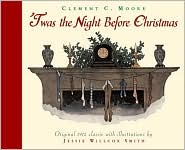 'Twas The Night Before Christmas
'Twas The Night Before Christmas
Clement C. Moore in 1822 originally wrote the famous poem to entertain his children. A tradition of writing a Christmas poem each year that he almost forgot. Submitted by a friend of Moore's to The Troy Sentinel, a local newspaper, the poem was published on December 23, 1823. It has become perhaps the most popular Christmas poem ever written and the definitive source of many Christmas images today.
The Autobiography of Santa Claus (Click here for the ebook)
The first time I saw this title, I couldn't help but open it and check it out. Jeff Guinn blends actual history of the real St. Nicholas and the histories of many Christmas traditions today into a fun-filled adventure. This is by far my favorite Christmas book and a great read for adults and young readers.
Stories Behind The Best Loved Christmas Songs (Click here for the ebook)
So many of the songs we sing during this time of year have amazing stories behind them. 'Silent Night' was originally written as a poem by Father Mohr in the 1800's in Austria. Just hours before the midnight Mass at St. Nicholas Church, Father Mohr discovered that the organ was broken and would not play. Repair efforts were futile and he refused to have such an important Mass without beautiful music. He remembered a poem he wrote and quickly took it to Franz Gruber to put the poem to music for the choir. 'Silent Night' was born as one of the most widely recorded and sung songs of all times. And that is just one of the many amazing stories behind the music of Christmas in this book.
The Christmas Sweater (Click here for the ebook)
Glenn Beck offers this wonderful tale that reminds us of the truly important things at Christmas. Twelve year old Eddie wants nothing more than a bike for Christmas. He and his Mother had lost his Father years before leaving his Mother struggling to provide. But Christmas was important to her and her parents to spend with Eddie. Eddie's simple gift of a sweater from his Mother was a disappointment and took him down a wildly twisting path challenging him to see the truly important things in life and Christmas.
Yes, Virginia, There Is A Santa Claus
In 1897 8-year old Virginia O'Hanlon wrote the famous question to the editor of New York's Sun newspaper because her Papa says, 'If you see it in THE SUN it's so.'". Francis Church was charged with responding to this very difficult question to answer especially responding to an 8 year old. The response is timeless and was published this year as a children's picture book that is beautifully illustrated. Click here to read the original article in New York's Sun Newspaper from 1897.
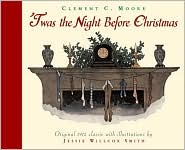 'Twas The Night Before Christmas
'Twas The Night Before ChristmasWhat are your favorite Christmas books?
Friday, December 3, 2010
Generation Challenges With Tech In Business & Organizations
As I get older and get involved with different groups, I began noticing barriers that seemed to be coming up with different generations when approaching various issues or projects. When they were questioning 'why?' I seemed to always be asking 'why not?' Or when direction is given, asking "Why are we doing that?"
I've found is not always a question that is very welcomed from older generations. The response is usually, "Just do it." None of what I discuss here is meant to be negative either, but there are notable differences in attitudes and approaches from varying generations and many others are noticing this as well. In particular, the 'Baby Boomers' and Generation X'ers. This can often result in 'butting of heads', slow progress, and can cause real missed opportunities for businesses and organizations.
The Generations
- Baby Boomers - This group is comprised of people born primarily between 1946 and 1964. This group grew up in a time of dramatic social change (but slow growth in technological and information innovation) and a time where questioning authority was not always very acceptable.
- Generation X - This group is where I fall in, and are primarily those born between 1965 to 1970'ish. We tend to question everything and we like to 'explore' things. We grew up with a great deal of technological advancements and tend to welcome new technologies and change.
The Issues That Result
It might not seem like much between the two generations in terms of differing perspectives, but when it comes to advancements you'll often find the the Boomers wanting to stick to 'the way it's always been' and the 'X'ers' proposing 'That doesn't make sense anymore. Why not try this?' This is where the dialogue often just crumbles to the floor and things go no where. If you don't believe me, try proposing the use of FourSquare to promote your business to your boss who is a 'Baby Boomer' and see how that goes over. You'll most likely get the response of "People aren't going to announce where they are at." Or try suggesting the use of a Facebook Page in addition to your existing Call Center. The response will most likely be something like, "Well, we have the Call Center and it works just fine."
The problem in both scenarios above is that real opportunities to improve and save are being missed. Both are low-cost opportunities that can provide real payoffs. Not trying is simply a missed opportunity with little or no risk. The proverbial "Nothing to lose" scenarios. Unfortunately, the conversations usually end and nothing happens.
How To Overcome The Differing Views
- Be empathetic. Often times when you 'boil it down', the issue is empathy on both sides. There is value from both perspectives. "What has always been" can have real weight to it, and just because it's 'traditional' doesn't mean it should be dismissed. For example, abandoning print advertising that is still generating business and continues to be an investment for online only advertising would be pointless but many insist on this route. Rather than proposing to 'fix what isn't broken', propose enhancing your ad efforts and adding an online effort that would open new channels and reach a wider customer base.
- Propose items in ways people already understand. Everything that is done through technology is an enhancement to the way in which we have always done things. Social networking efforts for a business are essentially like setting up a permanent booth in the largest 24/7 'convention center' ever imagined.
- Get the facts and show the data. Presenting Facebook Pages, use of FourSquare, Twitter, etc. just because others saw success or 'everyone's doing it' (sound familiar from school days?) will probably get you no where. Show the value in data, the manner in which it would enhance your efforts, and the revenue opportunities. Real world tests beforehand and showing the results are definitely worthwhile.
- Know the barriers that presently exist and present the technology as the solution that it is.
- Be willing to compromise and willing to wait. Some ideas with the use of tech can be so overwhelming that a 'wall' immediately goes up and the idea goes no where in terms of approval. It doesn't mean it's 'dead'. The solutions that the tech provides to the barriers that exist will continue which means as those barriers surface later it will provide an opportunity to revisit your original idea.
by Brad West: Originally from Southern NJ and Central PA, Brad moved to Palm Coast in 2004 with his family. He has over 15 years of retail management and is currently a manager with Barnes & Noble in St. Augustine. He also assists his wife Kathleen (Realtor with Trademark Realty Group of PC) with her Real Estate business performing a variety of duties such as website design and maintenance for PalmCoastHomeShow.com, as well as marketing and advertising, and operations. You can find Brad on twitter: @bwest2
Labels:
generation x,
generation y,
Social Media,
social networking,
technology
Subscribe to:
Posts (Atom)